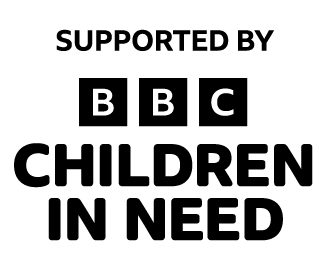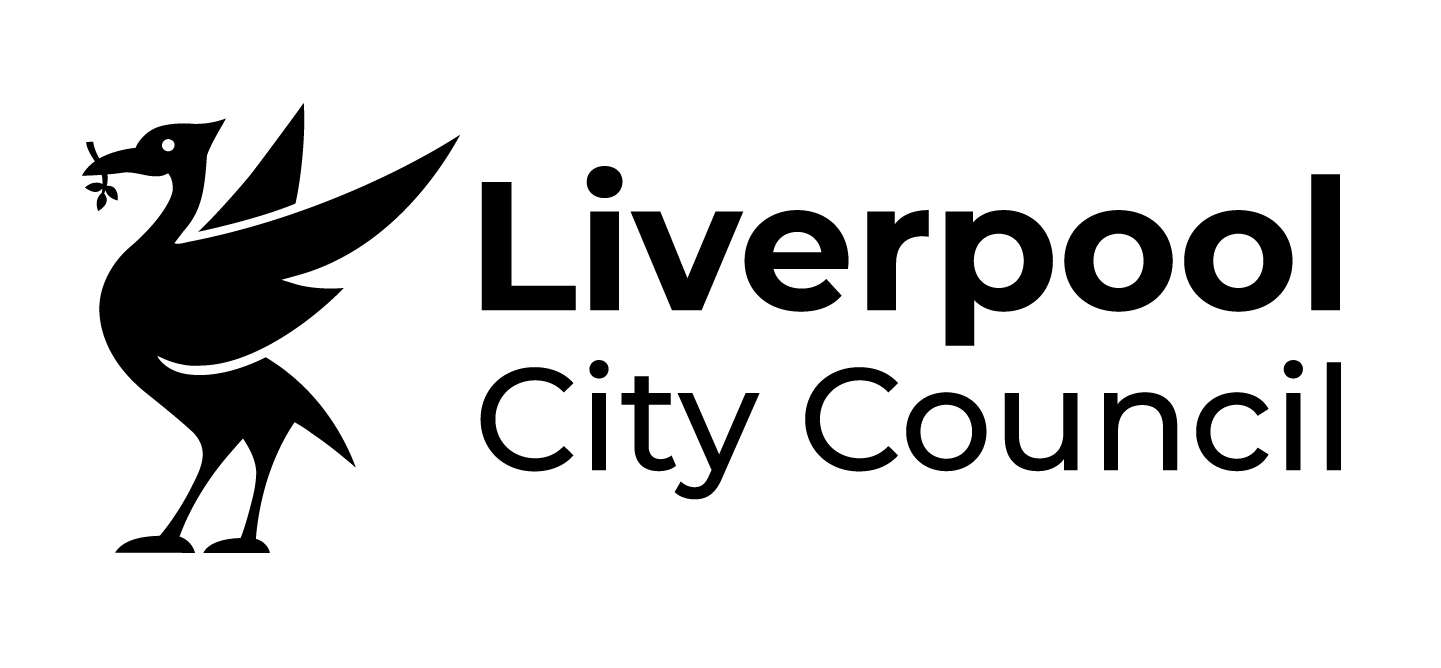This guide is based on using android phones. If you use an iphone, please be aware there may be slight differences, mainly in appearance.
Step 1:
Go to the Play Store and search for Echoes.xyz (make sure you use this name as there are other apps with similar names). Below is the icon you are looking for. Select Echoes.xyz and click ‘install’. You do NOT have to have a membership account to use Echoes.